
Unlimited build plans for your LEGO® & Compatible Bricks
-
Does Brickplicator install anything on my machine?
No, brickplicator.com will completely run in your favorite browser.
-
Why are you using other bricks than just 1x1s?
For a 40x40 kid puzzle (1600 pieces) 1x1s are fine.
Just putting together a 100x100 mosaic would require you to put 10000! 1x1s on a set of plates.
Using just 1x1 will get you some very big, sore fingers at the end of a lot of frustrating "count-and-correct" cycles.
And it will certainly drive you crazy. If - on top of that - you are using plates, this will happen very fast.
By using a variety of bricks you have A LOT LESS pieces to place. And you can easily navigate them in a TETRIS like fashion.
You also get a more interesting texture of your mosaic, and automatically enhance the structural integrity of the multiple plates as the bricks naturally overlap the plate boundaries.
-
Why are you NOT shipping ORIGINAL LEGOs for my custom brickplicator mosaic?
Due to the large variety of bricks and colors needed for high-quality, large-scale Mosaics, chances are slim to none to source the required LEGO pieces from a reasonable number of vendors.
However, you can always try to source the needed original LEGO pieces yourself.
Either by getting the electronic build plan (lxf) or by searching for them manually.
-
Do all my parts arrive in one shipment, or will I receive multiple shipments?
The VAST MAJORITY of models will only require ONE shipment.
Larger and more complex models might require shipments from more than one partner.
-
Will you process the complete order or do I need contact multiple of your partners for tracking or other questions?
We'll take care of the entire process. From processing the order to the point where you hold all necessary parts and the building plan in your hands.
-
How long will it take for the shipments to arrive?
Most of the times the parts will be with you within 3-8 business days, if you are not living in a remote area of this planet.
Your plan is with you in a few minutes.
-
Do you supply build plates with the Brick Mosaic Kits?
Yes we do. Everything needed to build your Mosaic is in the box.
-
Are the parts I will receive new or used?
We are currently only shipping NEW Parts
-
Can I just use bricks for Mosaics, or can I also build with plates? Can I even mix plates and bricks? What about other sizes? What about vertical Mosaics?
Because Bricks are far easier to handle and reuse, we strongly prefer using Bricks instead of One-Trick-Pony-Plates.
When using legomosaic.brickplicator.com your build plans will automatically be created using bricks.
If you head over to our “mother-site” brickplicator.com, you can select any size and any brick/plate set for your build plan. Other options like build plans for vertical Mosaics are available too. Just upload your image and select your options in STEP 2.
-
What browser do I need to use Brickplicator?
All current versions of Chrome, Firefox, Edge, Chromium, and Safari should work. Brickplicator requires the Browser to be "webkit" compatible.
-
I am getting errors uploading files to Brickplicator. What can I do?
Please make sure that the file name you are uploading consists of letters and numbers and has the correct file extension for the format you are uploading.
Please also make sure that you are uploading a format that is currently supported by Brickplicator.
-
What is a 3D model file, and where can I get it?
If you ever saw a 3D printed object, played a modern video game, looked at Google Earth, used a GPS, or saw one of the great animated movies from Pixar, Dreamworks, Disney or other studios, you have been in close contact with 3D model files. Vastly simplified a 3D model is a scalable “picture” of an item you can “fly around” and look at from any perspective you wish.
Because of the broad application of 3D models, they come in different shapes and colors. Some are widely available and free, others are scarce and you might need to pay for.All3dp has put together a great article on 3d model formats that can be found here: https://all3dp.com/3d-file-format-3d-files-3d-printer-3d-cad-vrml-stl-obj/
The most common 3D model file formats are:
STL
STL files are widely used for 3D printing and do not contain color information. Since the VAST majority of today’s household 3D printers are single colored, this is not a significant 3D printing limitation.
While being single-colored it is a disadvantage for the creation of LEGO Brick plans, STL files are in WIDE circulation and most of them are absolutely FREE for personal use.
You could “colorize” STLs for LEGO plans by importing your STL into a Minecraft world with craftplicator.com and “reshape” and “repaint” it in Minecraft before creating the plan for your LEGO bricks.OBJ
Is a simple geometry format that allows storing color/material information in separated files that can then be referenced. It is mostly used for color models, but there are only a very limited amount of quality OBJ files available for download. Because every model consists of multiple files (the OBJ file, the MTL file (containing the references to the material files) and any number of material files, it is harder to manage/handle).FBX
The filmbox format was originally used for capturing motions for animated movies. It is widely used for color 3D models today, as it allows to carry the color information WITHIN the model file and does not have to rely on external material or pattern files (such as OBJ) that makes it harder to handle.blender
Blender is probably the most widely used 3D modelling software. It is free and can be downloaded at https://www.blender.org/download/.DXF
DXF files are monochrome (single color) files usually generated by CAD programs such as AutoCAD. For that reason you will find technical designs or houses in this format. Like STL files, they contain no color information.PLY
PLY is a very versatile file format that stores point clouds as well as triangular models. It can handle color as well as monochrome. Very much like OBJ, quality color objects are rare and if anything goes wrong, it is pretty hard to debug due to the versatility of PLYs formats.
The Craftplicator service is able to:- Export your selected creation from your Minecraft world to a STL file for additional editing or 3D printing; or
- Import a 3D Model file (.stl, .obj, .fbx, ply,….) into a selected position within your Minecraft world.
For more information on 3D model file formats visit: all3dp.com
Please note that STL are a monochrome format. Therefore, any STL file used or produced by the Craftplicator service will be monochrome. This will have a limited impact for 3D printing as all of today’s personal 3D printers are unable to print true multi-color objects. See the “What is a Slicer?” section for information on 3D printing a STL file. -
What 3D model formats does Brickplicator currently support?
Brickplicator currently supports 3D models in the formats STL, FBX, OBJ, blender, and SCHEMATIC (exported minecraft models).
Stay tuned, as we are planning to extend the list of supported formats rapidly.
-
Can I turn GOOGLE Earth .KMZ files into build plans for my Bricks/LEGO?
You can, if the KMZ file contains geometry data. KMZ files are zipped KML files that can contain geometry data as well as 3D model information. If geometry data is present, it is stored in a COLLADA file format.
Wikipedia has an excellent description of the file format at https://en.wikipedia.org/wiki/Keyhole_Markup_Language
-
How can I preview my 3D model and validate that it is OK?
For most 3D models using CloudCompare is a great choice. It is a free, light weight install and does great job on viewing a wide range of color and monochrome 3D objects.
If you just want a quick check on a OBJ, STL or OFF model without installing anything on your computer 3DViewer is a great choice. Since 3D Viewer is an on-line viewer, color and texture files need to be properly selected and uploaded when using this option. If you are not sure what this means, you might be better off with using CloudCompare.
For Minecraft related files such as SCHEMATIC cubical.xyz is a great choice.
If you want to use BLEND files, using the opriginal Blender to validate your file is your best and free choice. Since Blender is a very powerful, complex, and full featured product, you might feel overwhelmed by the user interface and all of it's options. But if you stick to File/Open, View and Close it should be very doable.
-
My 3D Object consists of multiple OBJ files. Do I need to merge them into one before using them with Brickplicator or Craftplicator?
No. Just multi-select all files belonging to your model (including OBJ, MTL, and image/texture files) and upload them.
We will stitch them together for you.
-
Does brickplicator generate COLOR build plans?
Yes. If you give Brickplicator a color model (.obj, .schematic, .fbx, etc.), it will generate a color build plan for you.
-
My build plan has no colors. What can I do?
First of all you need to use a model file that supports color. OBJ, FBX, schematic, and Blender do. STL does not contain any color information.
There are basically 2 ways of coloring a 3D model. Vertex colors and textures. While vertex colors are typically "baked" into the 3d model file itself, textures usually come in separate files.
Make sure to upload ALL files that your model needs. You can do this by either multi selecting all required files, or by putting them all into one ZIP file and upload the ZIP file.
All3dp has put together a great article on 3d model formats that can be found here: https://all3dp.com/3d-file-format-3d-files-3d-printer-3d-cad-vrml-stl-obj/
-
I want to use my OBJ file as a color 3D model, why do I also need to upload MTL and other image files?
OBJ files store their material (such as color) in a MTL file that is referenced in the OBJ file.
The MTL file itself contains references to multiple image files. These are located behind map_Kx entries in the MTL files. The image file names used MUST NOT contain any blanks according to the OBJ specification.
Make sure to upload ALL files that your model needs. You can do this by either multi selecting all required files, or by putting them all into one ZIP file and upload the ZIP file.
All3dp has put together a great article on 3d model formats that can be found here: https://all3dp.com/3d-file-format-3d-files-3d-printer-3d-cad-vrml-stl-obj/
-
What can I do if the site "hangs" using Windows 7 with Chrome (‘ERR_SSL_VERSION_INTERFERENCE’ )?
This is a problem you will encounter on many current sites on the web using this configuration.
The error message ‘ERR_SSL_VERSION_INTERFERENCE’ is quite old and dates back to the old days of Chrome browser. This error primarily signifies that there is a problem in either determining the SSL version or there is an SSL version conflict on your computer. Windows 7 does not activate the secure TLS standard by default.
The easiest way is to download the “quick fix” from Microsoft’s support site and install it.
You can find it here: https://support.microsoft.com/en-us/help/3140245/update-to-enable-tls-1-1-and-tls-1-2-as-default-secure-protocols-in-wi
If you don’t want to update your Windows 7 System you can simply disable Chrome’s “TLS Hardening” by typing “chrome://flags” into your Chrome address line and set the option “TLS 1.3 downgrade hardening” to “disabled” as described under Solution 1 here:
https://appuals.com/fix-err_ssl_version_interference/
Or simply use SAFARI or FIREFOX on Windows 7
-
Where can I find 3D models to “brickplicate”?
There are many paid and free sites for downloading 3D models in almost every possible category, such as animals, vehicles, creatures, plants and buildings . Many interesting sites that contain free 3D models are detailed in this article from All3DP.
Another good start is to do an Google search for something like:free download 3d model filesfree download obj filesfree download blender filesfree download stl files
-
Is the Brickplicator service free or do you charge for your service?
This depends on the size of the build plate and the selected options. Brickplicator is free for small models. We charge for larger models and additional options. Please review the Terms of Use for further information.
-
My FBX or OBJ model does not process properly. What can I do?
Most likely the colors of your model rely on material and 2D image files (PNG, JPG etc.).
Since "material colored" models are not standardized, Brickplicator only supports "vertex colored" models. If your model skin/color is based on MTL/PNG/JPG files, please convert it to vertex colors before using Brickplicator. You can use a program like Blender to do this.
-
What colors is Brickplicator using and why?
Brickplicator mostly uses about 20 colors optimized for availability and cost that span the whole spectrum and that are selected for world wide availability and affordability. It automatically does the best color match to the incoming color.
-
How long will it take for my build plan to arrive?
Depending on the complexity or size of your model our engines will take anything from 5 to 30 minutes to do the math and mail the link to you.
-
How does Brickplicator select the bricks that are used for the build plan?
On brickplicator.com we focus on providing affordable build plans for the broadest set of requirements. We also want you to be able to reuse the bricks for new things you imagine and create. Therefor we will only use standard bricks in our plans.
While Brickplicator build plans are dynamically generated by our brick repository and could contain any number of colors and any brick types, we prioritize selection of brick type and color on purpose, price, and availability.
This ensures that your creations are affordable and reusable.
-
How can I refine my build plan with non-standard bricks?
If you don’t want to refine your model while building it, you can select the Export LXF option on brickplicator.com and import it to LEGO® Digital Designer or Studio 2.0. Both programs are available as a free download.
-
What is an LXF file and what can I use it for?
A LXF file is a three-dimensional model or scene created by LEGO® Digital Designer (LDD). It can be loaded and refined by LDD.
Please have a look at Guide to Lego® Digital Designer to get more information.
-
What does the "hollow" option do?
A large number of 3D model files are "solid". Most of the time having a solid block of bricks is less fun much more expensive. The Hollow option on brickplicator.com allows you to only create the “outer shell”. To allow for basic “overhangs” the outer shell is created with a thickness of 2 studs. If you need broader overhangs (such as floors on multi-level houses), you will need to put in the support structures yourself.
-
What is an "orientation" of a 3D model?
The use of the Y and the Z axis within 3D model files is not standardized. Some model files use a top-down view. Some use a front-back view. Therefore Brickplicator provides previews and the option to change the orientation during the import process. This will help you to avoid an orientation that may place your model on its side.
-
Where can I find the LEGO® Digital Designer or Studio 2.0?
You can find these applications at the following locations
https://www.lego.com/en-us/ldd/download
https://studio.bricklink.com/v2/build/studio.page?utm_content=subnav -
What is a strategy for additional support on hollow models?
We have tried a lot of strategies. The winning strategy - apart from 3D printing your ceilings - for us is to use stacks of 4x2 bricks whenever the top of your creation is in danger of “breaking off”. So, when your roof is caving in build a stack of 4x2 bricks and put them right below the endangered structure. We always have a bag of 4x2s next to us to serve that purpose.
-
How can I select a different set of LEGO Bricks for my build plan?
Brickplicator supports a wide variety of brick sets that you can use for your build plans:
default
The Default Brick set automatically optimizes for cost/availibilty of Bricks while maintaining the broadest possible range of colors.
all_current_lego_colors
The Full Brick set uses all colors that are CURRENTLY produced by the LEGO Company. It gives you the best range if colors at a good likelihood of good availability. Some color/brick combinations might still be expensive and rare in this set. Plate levels are always using white and gray as these are widely available and the outer shell of the model always uses bricks.
4_base_colors
This Brick set contains the base colors blue, green, red, and yellow as well as white, grey, and black. Using this set results in contrast rich plans that can be completed with very few colors at hands. Plate levels are always using white and gray as these are widely available and the outer shell of the model always uses bricks..png)
full
The Full Brick set uses all Brick colors ever released by the LEGO Company. While it gives you the best range if colors some of these bricks might be hard to get and expensive. Plate levels are always using white and gray as these are widely available and the outer shell of the model always uses bricks.
black_white_gray
The black/white/gray Brick set converts your model into black and white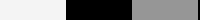
-
Does Brickplicator build plans from Minecraft® models?
If you already have extracted or downloaded a schematic file from a Minecraft World you can directly upload it into Brickplicator. If not, you can use our sister site craftplicator.com to directly create Brick plans or 3D models from any area of a Minecraft world on your machine.
-
Can I use Brickplicator to create commercial models?
No. Please review the Terms of Use for further information.
-
How can I get in contact with customer support?
For the Brickplicator service, please send an email to brickplicator@xplicator.com to get in touch with the support team or complete the Contact form.
For Brick Owl support, locate the relevant store in the Brick Owl marketplace and select the "Contact Us" button.
